Getting Started with PixelUnion
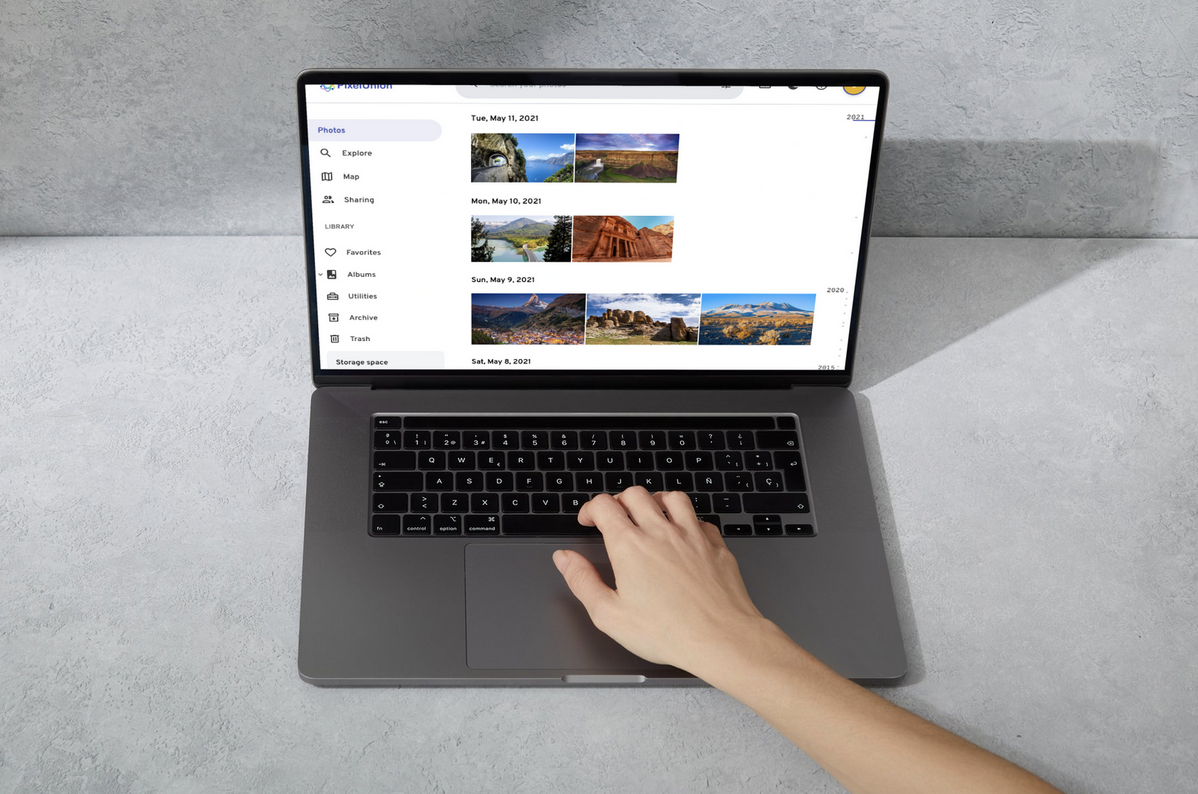
PixelUnion is designed to make managing your photos seamless and intuitive. Whether you’re using the web interface or the mobile app, getting started is quick and easy. Here’s a step-by-step guide to help you begin your journey with PixelUnion.
Uploading Photos Using the Web Interface
When creating your own PixelUnion environment you choose your username. Access your environment using this username, like: https://(your-username).pixelunion.eu.
Don’t remember your username, or have forgotten your password? It happens, let us know and we’ll help you out.
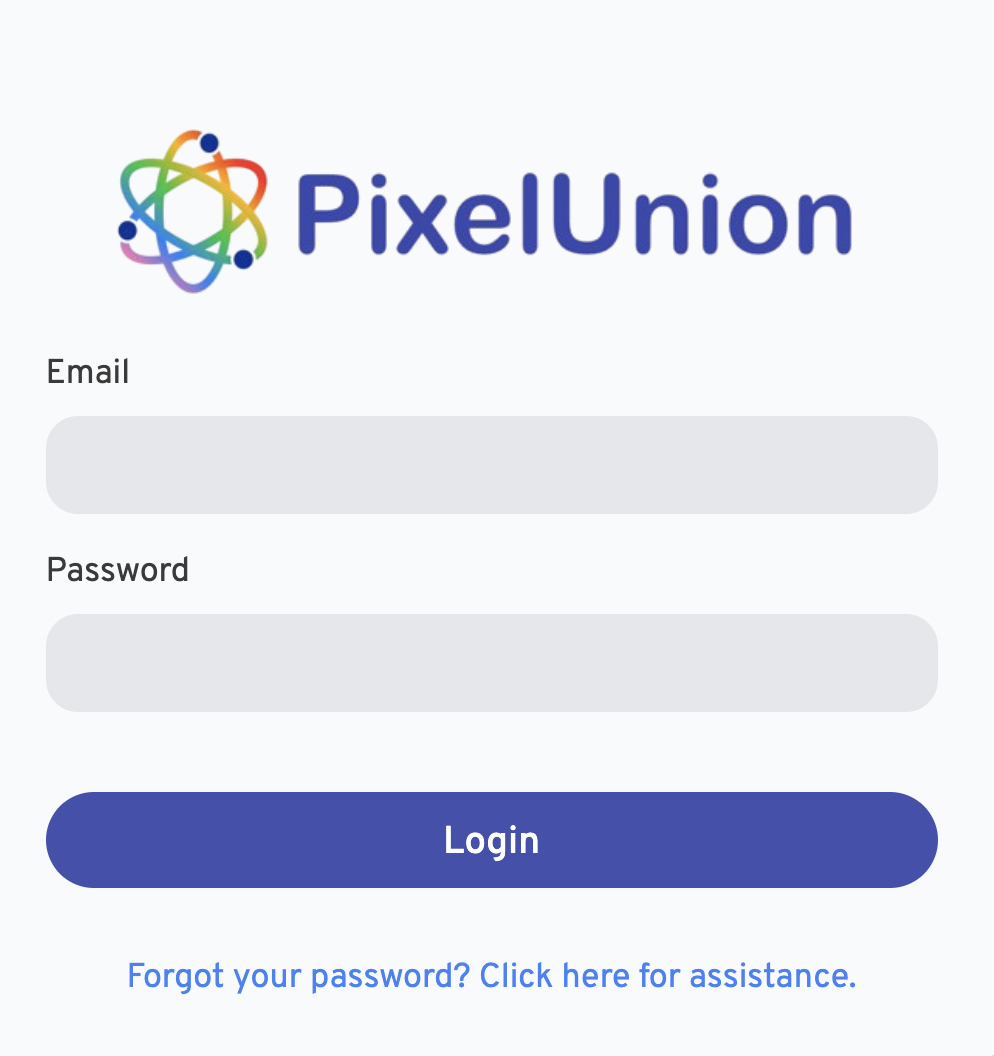
In the web interface, click the “Upload” button in the navigation bar to open the upload area. A popup will open in which you will be able to select the photos you want to upload.
Don’t worry about selecting photos that might already have been uploaded, the advanced duplicate detection will take of this for you and skip any photos that have already been uploaded previously.

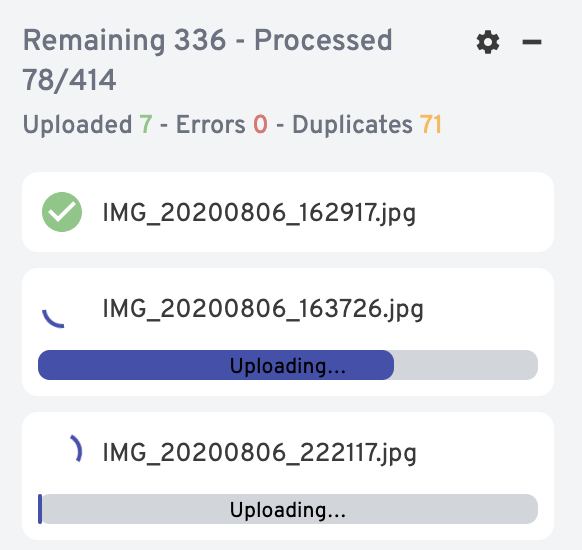
Using the PixelUnion Mobile App
For those who prefer managing their photos on the go, the PixelUnion mobile app is the perfect companion. Here’s how to get started:
Download the App
The Immich mobile app is available for both iOS and Android devices. You can download it from the following links:
- iOS: Download from the App Store
- Android: Download from Google Play
Setting Up the App
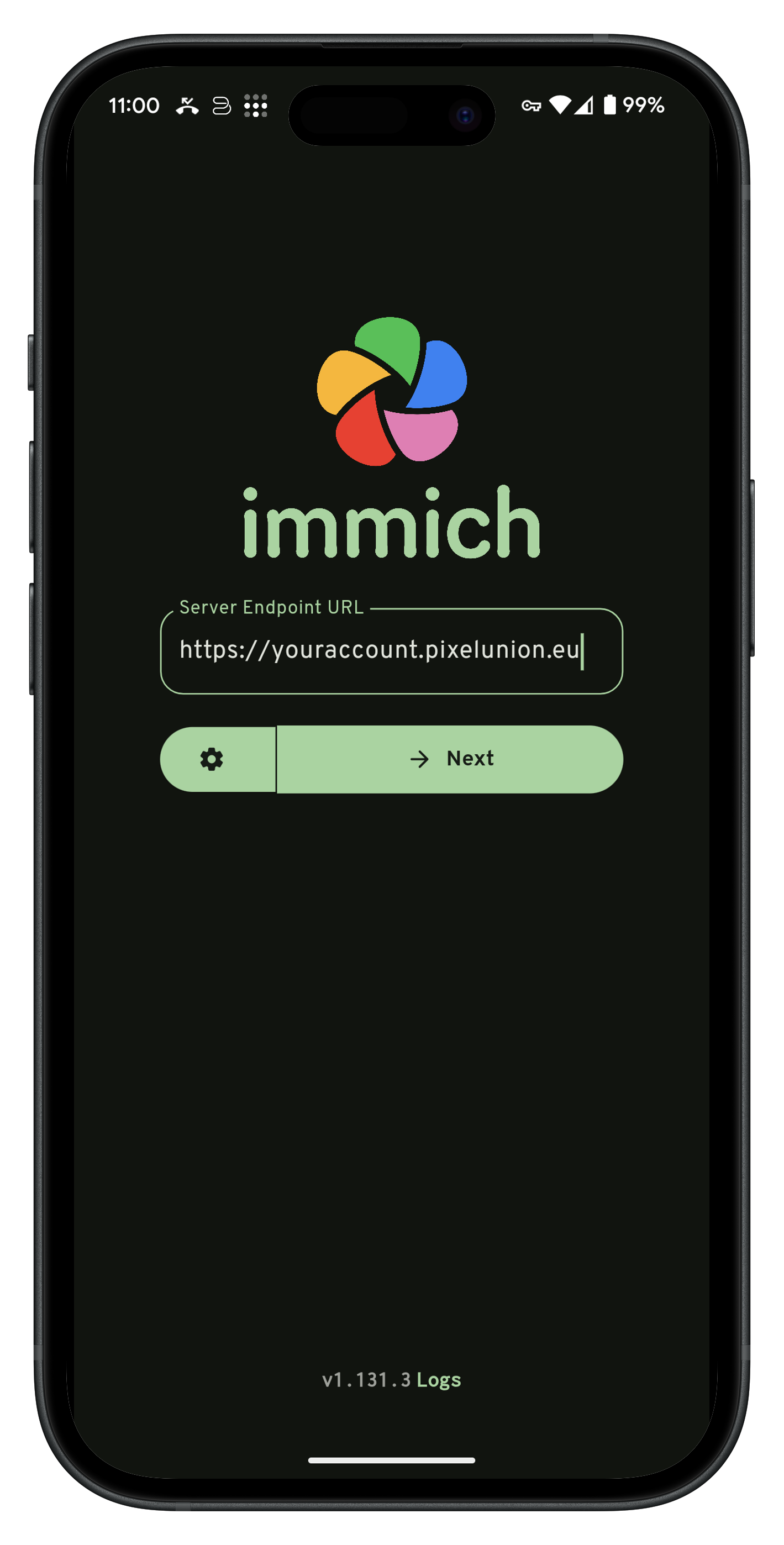
Connecting to PixelUnion
To connect the Immich app to your PixelUnion account, open the app and navigate to the server address input field. Enter the subdomain you selected during registration, followed by ".pixelunion.com".
For example, if your subdomain is "myphotos", enter "myphotos.pixelunion.eu".
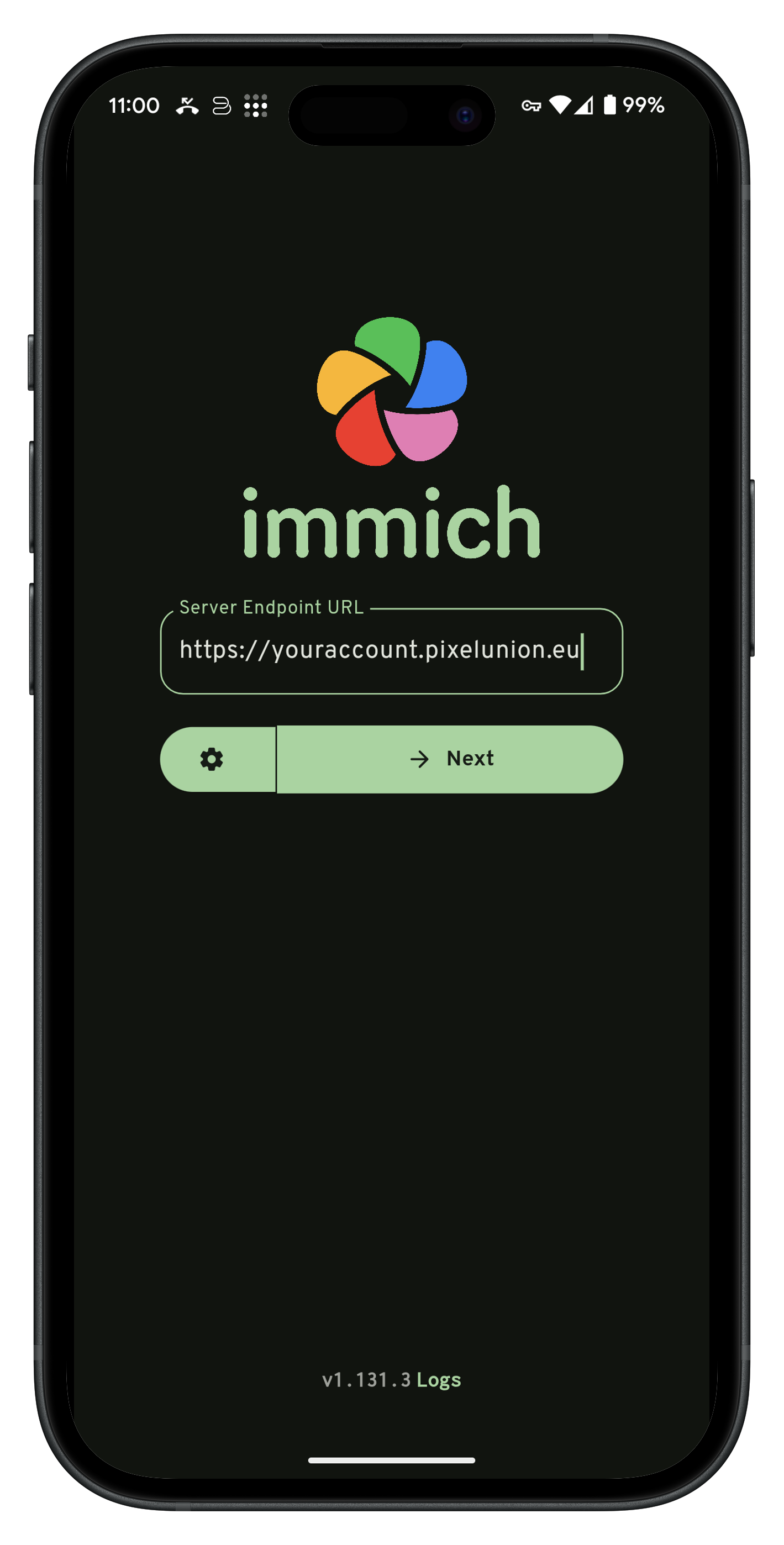
Connecting to PixelUnion
To connect the Immich app to your PixelUnion account, open the app and navigate to the server address input field. Enter the subdomain you selected during registration, followed by ".pixelunion.com".
For example, if your subdomain is "myphotos", enter "myphotos.pixelunion.eu".
Start your journey today by visiting PixelUnion.eu or downloading the mobile app. Happy photo managing!