PixelUnion Mobile App
At the moment, PixelUnion provides its own Android mobile app. An iOS app is planned; until then, iOS users should use the open‑source Immich app. Both apps let you securely access and manage your photos.
Using the Apps with PixelUnion
To use the mobile app, you will need to enter the Subdomain you chose during registration as the server address. This connects the app to your private PixelUnion instance.
Step 1, download the app
Get the PixelUnion Android app or (temporarily) the Immich iOS app. iOS will switch to a dedicated PixelUnion app later.
Step 2, enter your PixelUnion address
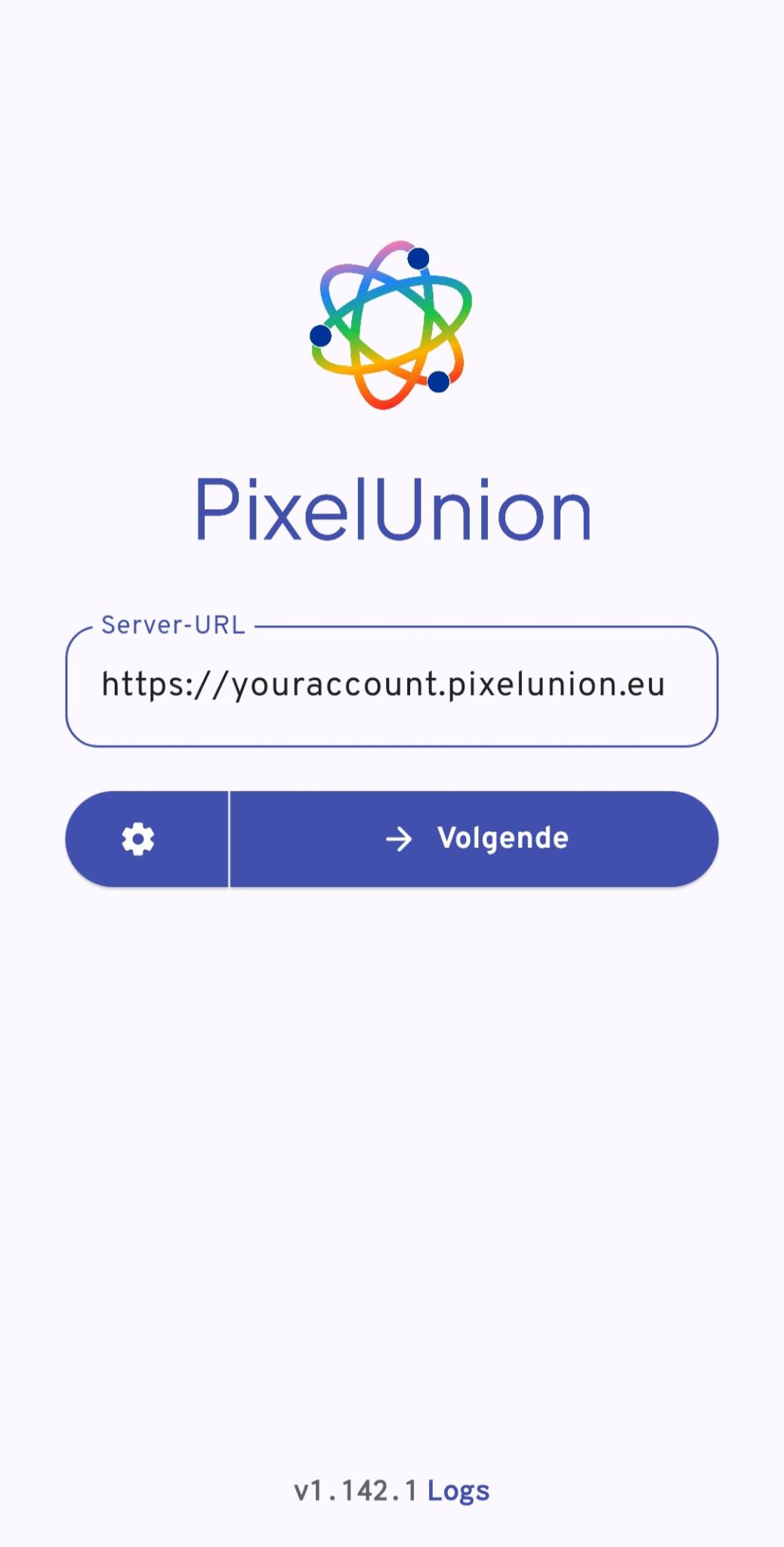
Connecting to PixelUnion
Open the PixelUnion app (Android) or the Immich app (iOS) and go to the server address field. Enter the subdomain you selected during registration, followed by ".pixelunion.eu".
For example, if your subdomain is "myphotos", enter "myphotos.pixelunion.eu".

